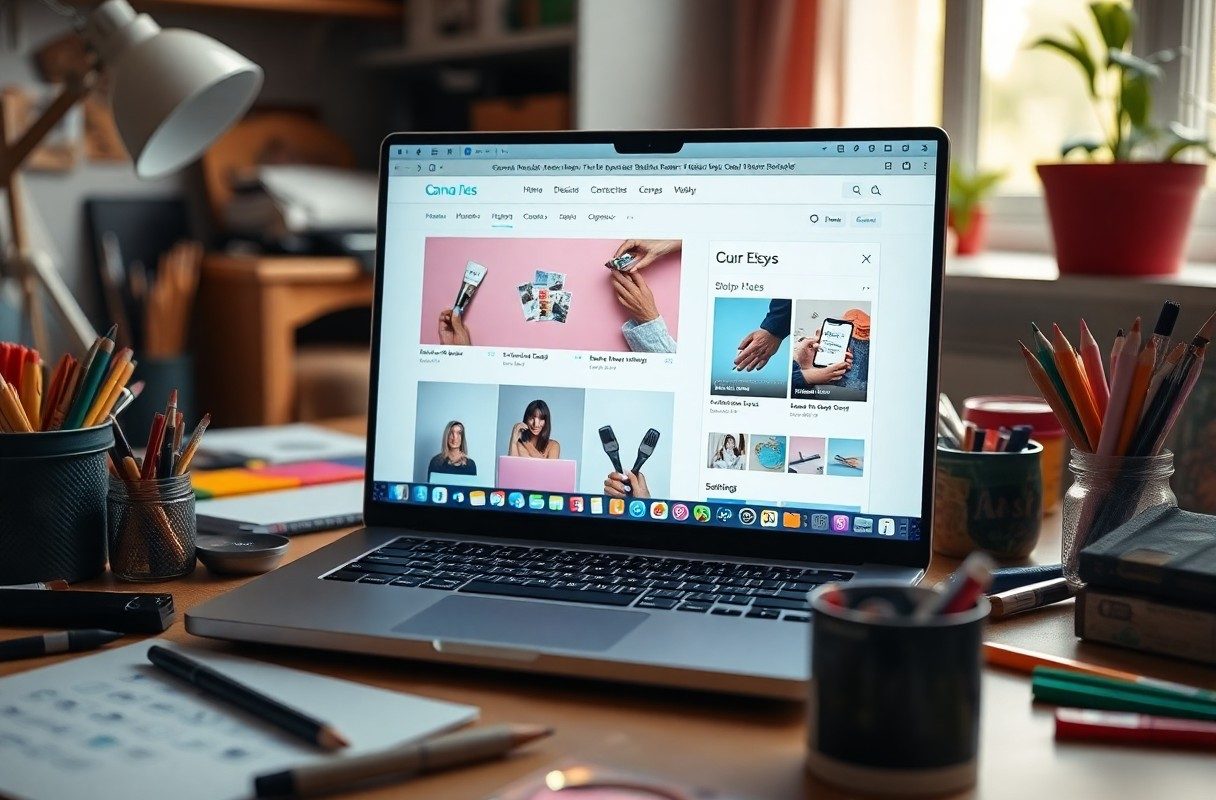Inundated with options, you may find the prospect of creating and selling your own Canva items on Etsy both exciting and daunting. This ultimate guide will equip you with the crucial steps and insider tips to turn your design skills into a profitable online business. You’ll learn how to harness the power of Canva to craft unique products, navigate Etsy’s marketplace, and attract the right customers. Get ready to elevate your creativity and entrepreneurial spirit as you begin on this rewarding journey.
Understanding Canva for Etsy
Before plunging into creating and selling your Canva items on Etsy, it’s important to grasp how Canva serves as a powerful design tool tailored for your digital product needs. Canva’s user-friendly interface allows you to create a wide range of visually appealing products that can attract potential buyers on Etsy. By familiarizing yourself with its features and capabilities, you can harness its full potential to maximize your creativity and sales.
Overview of Canva’s Features
You can explore Canva’s extensive array of features, including templates for social media posts, presentations, posters, and more. The intuitive drag-and-drop functionality allows you to easily customize designs by integrating your fonts, images, and colors, making it accessible for users of any skill level. Additionally, Canva offers collaboration tools and a rich library of free and premium assets to enrich your designs further.
Benefits of Using Canva for Digital Products
Canvas offers a range of benefits specifically for creating digital products aimed at selling on Etsy. Its vast selection of design templates accelerates your workflow, allowing you to generate high-quality products efficiently while maintaining a professional appearance.
The versatility of Canva empowers you to create a diverse portfolio of products that appeal to various demographics. With its array of customizable features, you can easily adapt your designs to reflect current trends, ensuring your offerings remain relevant and eye-catching. Moreover, using Canva streamlines the design process, making it an ideal tool for those starting their Etsy journey or seasoned creators looking to enhance their product line.

Setting Up Your Etsy Shop
While creating your Etsy shop may seem daunting, it’s a straightforward process that allows you to showcase your Canva creations. Start by selecting a shop name that reflects your brand and resonates with your target audience. Fill in required details such as your shop policies, payment options, and shipping settings to create a seamless purchasing experience for your customers.
Creating Your Etsy Account
Even before you examine selling your Canva items, you need to create an Etsy account. Simply visit the Etsy website and click on “Sign in” then “Register.” Fill out your information, choose a unique username that reflects your brand, and verify your email to get started.
Optimizing Your Shop for Success
While having an Etsy shop is an excellent start, optimizing it for success is crucial to attract buyers. Focus on your shop’s visuals, including high-quality banner images and well-crafted product photos, to draw in customers. Utilize relevant keywords in your shop description and product listings to enhance discoverability in search results.
It’s important to also include detailed product descriptions and tags that accurately convey your items’ features and benefits. Engaging product titles can capture attention, while positive customer reviews improve your credibility. Don’t hesitate to set competitive pricing and regularly update your listings to keep your shop vibrant and appealing to potential buyers.
Designing Your Canva Products
The process of designing your Canva products involves creativity and strategic thinking. You should ensure that your designs resonate with your target audience and meet market demands. By leveraging Canva’s user-friendly interface and diverse templates, you can create stunning visuals ahead of your competition. Prioritize consistency in branding and quality in every design to establish a strong presence in the Etsy marketplace.
Choosing a Niche
For your products to succeed, it’s vital to choose a niche that aligns with your interests and expertise. Focusing on a specific market segment allows you to tailor your designs to meet unique customer needs and preferences.
Tips for Effective Design
While creating designs, keep these tips in mind for maximum impact:
- Maintain visual hierarchy for clarity.
- Use a cohesive color palette.
- Incorporate whitespace to enhance readability.
- Choose fonts that are easy to read.
Perceiving these aspects can elevate your designs and attract more buyers.
Choosing effective design elements not only improves aesthetics but also enhances functionality. Focus on usability as much as creativity, ensuring your designs can be easily customized by your customers. Utilize diverse templates to cater to varying tastes while keeping your unique style at the forefront.
- Test your designs across different devices.
- Seek feedback from your audience.
- Stay updated on design trends.
Perceiving trends can guide you toward more relevant and appealing products.
Creating Templates in Canva
To set yourself apart, creating templates in Canva is an excellent approach. Customize existing templates or start from scratch to make your designs unique and professional.
Plus, leveraging Canva’s extensive resources allows you to explore various styles, ensuring your templates cater to different customer preferences. Be sure to keep the end user in mind during the design process, creating intuitive layouts that facilitate easy customization. Additionally, consider incorporating instructional guides to assist customers in utilizing your templates effectively.
- Experiment with varying layouts.
- Test user-friendliness.
- Include some design variations for flexibility.
Perceiving the importance of these elements will enhance the overall user experience.
Pricing Your Products
Now that you have created stunning Canva items to sell on Etsy, it’s time to determine the right pricing strategy. Your pricing should reflect the quality and value of your products while considering your target audience’s willingness to pay. Balancing competitiveness with profitability is key to ensuring your success in the marketplace.
Researching Competitor Pricing
Competitor analysis is an imperative step in pricing your products. Explore similar items in your niche on Etsy and take note of their price ranges. Look at factors like quality, complexity, and seller reputation to understand how other creators value their products. This research will help you position your own pricing effectively.
Setting Your Price Point
One effective way to set your price point is to ensure that it not only covers your costs but also includes a profit margin. Consider expenses like design time, Canva subscription fees, and Etsy listing costs, along with the perceived value of your design. By factoring in these elements, you can arrive at a price that is both appealing to customers and sustainable for your business.
For instance, if you notice that similar Canva items are priced between $10 and $15 and your designs offer unique features or higher quality, you might consider pricing yours at $16 to $20. This gives you room to differentiate yourself while ensuring your products are still competitive. Make adjustments as needed based on sales performance and customer feedback, allowing your strategy to evolve with the market.
Marketing Your Canva Items on Etsy
Keep refining your marketing strategies to effectively reach your target audience on Etsy. Showcase your unique Canva items through engaging visuals and compelling descriptions that highlight their value. Engage with your customers and leverage Etsy’s built-in promotional tools, ultimately driving traffic to your listings and increasing sales.
SEO Strategies for Etsy Listings
There’s an art to optimizing your Etsy listings for search engines. Use relevant keywords in your title, description, and tags to ensure your items appear in search results. Conduct research to find high-traffic keywords within your niche, as an effective SEO strategy can significantly enhance your visibility and attract more potential customers.
Utilizing Social Media for Promotion
Strategies to promote your Canva items on social media can amplify your Etsy presence. Utilize platforms like Instagram, Pinterest, and Facebook to showcase your products in visually appealing posts. Create engaging content that resonates with your audience, and consider collaboration with influencers to reach a broader customer base.
Understanding the nuances of each social media platform will help you tailor your approach for maximum impact. For instance, Instagram’s visual nature makes it perfect for showcasing your Canva designs, while Pinterest can drive substantial traffic with its focus on discovery. Engage with your audience through consistent posting and authentic interactions, which can lead to higher visibility and increased interest in your Etsy shop.
Managing Customer Relations
All successful Etsy sellers understand the importance of managing customer relations to build a loyal customer base and enhance their brand reputation. By maintaining open lines of communication and addressing customer needs promptly, you can foster a positive shopping experience that leads to repeat purchases and referrals. Invest time in nurturing your relationships with buyers to create a thriving Etsy shop.
Communicating with Buyers
If you want to establish trust with your customers, effective communication is key. This means promptly responding to inquiries, providing detailed descriptions of your Canva items, and being transparent about processing and shipping times. Personal touches, such as thanking buyers for their purchase, can go a long way in forging positive connections.
Handling Feedback and Reviews
With feedback being an indispensable part of the Etsy experience, it’s vital to approach reviews—both positive and negative—constructively. Engage with your customers by thanking them for their feedback and addressing any concerns they may have. This not only shows appreciation but also demonstrates that you value their opinions.
Plus, taking the time to respond to reviews can significantly increase customer loyalty. When you actively engage with feedback, it encourages future buyers to share their own experiences. Make sure to resolve any issues professionally; this will reflect positively on your shop, inspiring confidence in potential customers and showcasing your commitment to excellent customer service.
Summing up
Taking this into account, you are now equipped with the knowledge and strategies needed to create and sell Canva items on Etsy effectively. By understanding your audience, leveraging Canva’s design tools, and implementing sound marketing practices, you can turn your creative ideas into a successful online business. Utilize this ultimate guide to refine your offerings and stand out in a competitive marketplace, ensuring that your Etsy shop thrives. With persistence and creativity, you can achieve your goals and make a meaningful impact through your designs.