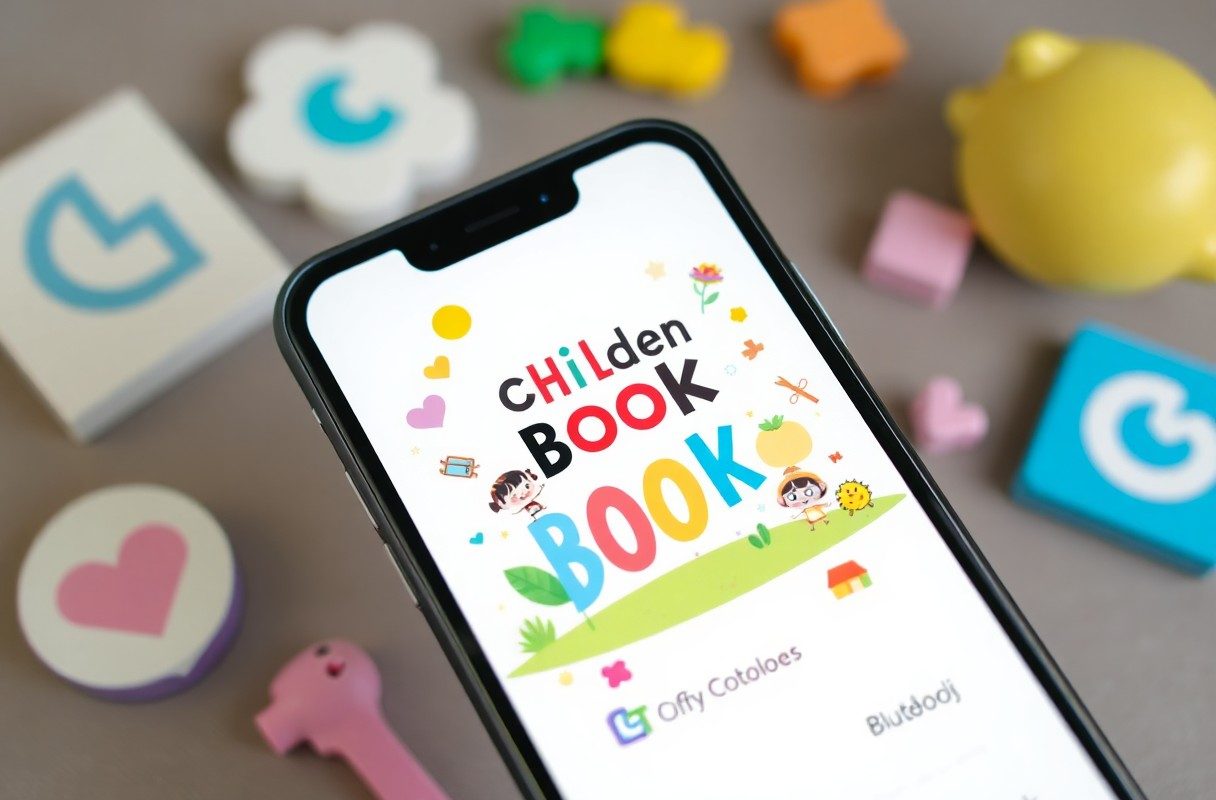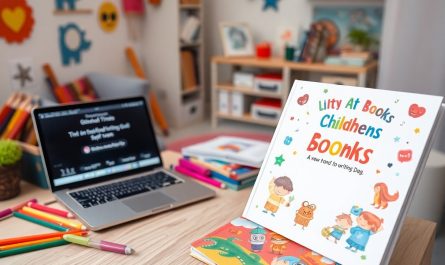This guide will walk you through the exciting process of creating your very own children’s book using the powerful tools Canva and ChatGPT. You will learn how to combine the creativity of Canva’s design platform with the innovative writing capabilities of ChatGPT to bring your story to life. Whether you’re a novice or an experienced creator, these steps will help you craft a beautifully illustrated book that will captivate young readers and showcase your unique storytelling voice.
Types of Children’s Books
The diverse world of children’s literature offers various formats to engage young readers. Understanding these types will help you choose the right style for your story. Here are some common categories:
| Picture Books | Illustrated stories typically for ages 0-5, focusing on imagery. |
| Early Readers | Books designed for children starting to read on their own, ages 5-7. |
| Chapter Books | Books for ages 7-10, featuring short chapters and illustrations. |
| Middle Grade | Novels for ages 8-12, with complex plots and developed characters. |
| Young Adult | Books aimed at teens 12+, often tackling deeper themes. |
Any choice you make will depend on your audience and the story you wish to convey.
Picture Books
One of the most beloved types in children’s literature, picture books combine engaging illustrations and simple text to tell a story that captivates young imaginations. You can create an emotional connection with readers through vibrant images and rhythmic storytelling, making them perfect for read-aloud sessions with parents or caregivers.
Chapter Books
Children’s chapter books serve as a stepping stone for young readers transitioning from picture books to longer, more complex narratives. You will find them typically aimed at ages 7-10, featuring shorter chapters that are easy to digest and understand.
Picture books often lead to interest in chapter books, as they encourage young minds to progress in their reading journey. In these books, you can develop characters and plots more intricately, inviting readers to engage deeply with the story. By allowing your imagination to flourish, you can create a captivating tale that empowers children to explore their love for reading further.
Tips for Writing and Designing
Assuming you want to create an engaging children’s book, consider these key tips:
- Write with clarity and simplicity.
- Use relatable characters.
- Incorporate interactive elements.
- Utilize age-appropriate language.
Recognizing the importance of combining text and visuals will enhance your storytelling experience.
Engaging Storylines
One of the most vital elements of your children’s book is an engaging storyline. Ensure that it captivates the imagination of young readers and is easy to follow. Incorporate relatable themes, such as friendship, adventure, or overcoming challenges, to connect with your audience effectively.
Visual Elements
Little details in design can significantly impact the overall appeal of your book. Choose images that complement your story and resonate with children. It’s vital to create a visual narrative that enhances understanding and keeps readers intrigued.
With Canva’s wide array of templates and design tools, you can experiment with colors, typography, and illustrations to find the perfect combination that captures your story’s essence. Tailor the visual elements to not just attract, but also to engage young minds, ensuring that each page turn is filled with excitement and wonder.
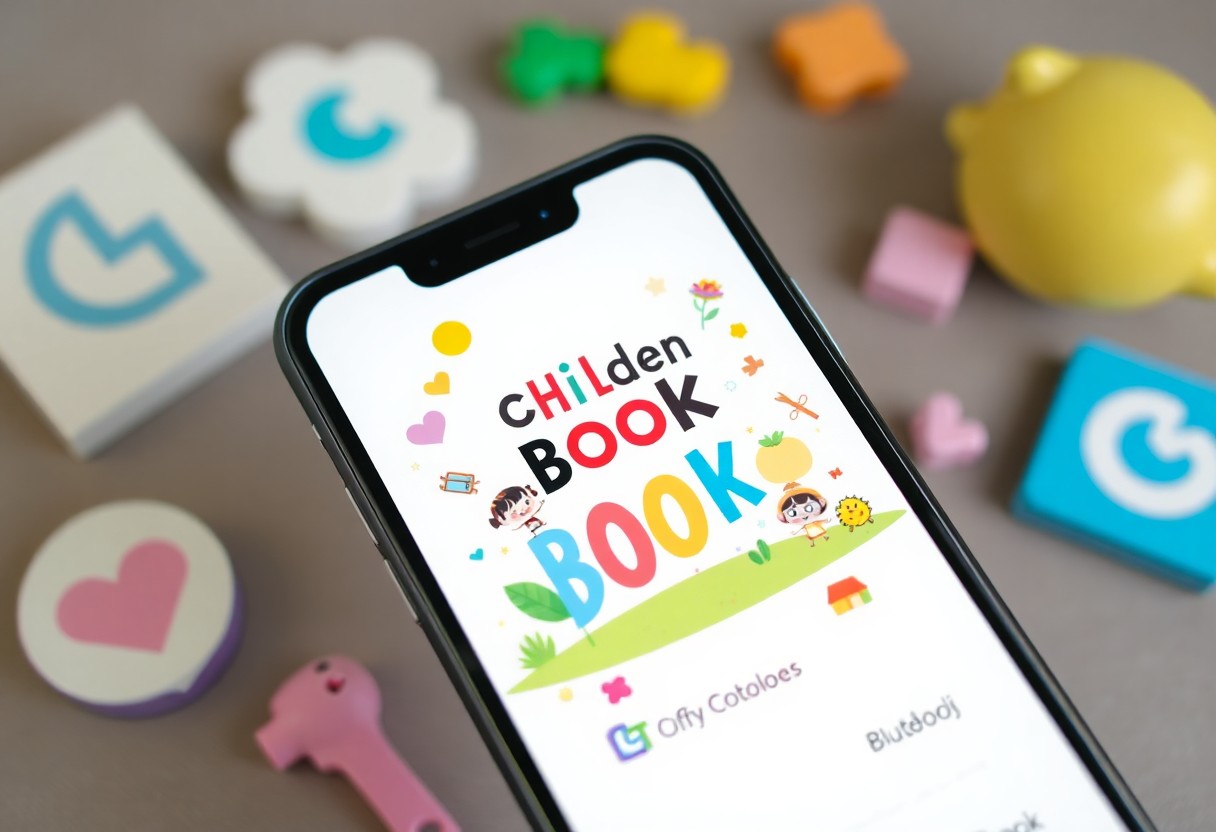
Step-by-Step Guide to Creating a Book
There’s no better way to express creativity than by creating your own children’s book. To simplify the process, follow this straightforward guide:
| Step | Description |
| 1. Define Your Concept | Choose a theme, message, or lesson for your book. |
| 2. Outline Your Story | Create a simple outline of the storyline and characters. |
| 3. Use Canva for Design | Create visually appealing pages using Canva’s tools. |
| 4. Integrate ChatGPT for Content | Generate engaging text and dialogue with ChatGPT’s help. |
| 5. Review and Publish | Edit your book and explore publishing options. |
Using Canva for Design
Guide your creative vision by utilizing Canva’s user-friendly design features. You can choose from a variety of templates specifically tailored for children’s books, allowing you to customize layouts, add images, and select appropriate fonts. With drag-and-drop functionality, it’s easy to create visually stunning pages that enhance your story.
Integrating ChatGPT for Content
An effective way to enrich your book’s narrative is by leveraging ChatGPT to generate content. This tool can help you craft captivating storylines, develop unique characters, and write engaging dialogues that resonate with children.
For instance, if you have a story idea but are unsure about how to develop it, ChatGPT can suggest plot points or character traits that add depth and excitement. You can even input prompts that reflect the tone you want, ensuring the text aligns perfectly with your vision for the book. This synergy between your ideas and ChatGPT’s capabilities fosters a delightful reading experience.
Factors to Consider
Unlike other creative projects, crafting a children’s book requires careful attention to various elements, including:
- Your target audience
- The themes you wish to convey
- The overall message of the story
- Illustration style
Thou must weigh these factors to create an engaging and meaningful story.
Target Audience
Assuming you understand your readership, defining your target audience is vital. Consider the age group and interests of the children who will be reading your book, as this will significantly influence your language, tone, and storytelling approach.
Themes and Messages
There’s a wide array of themes and messages you can incorporate into your children’s book. Focus on teaching values such as friendship, courage, and empathy, which resonate well with young readers.
Audience engagement often stems from the relatability of themes. When you choose themes that mirror children’s experiences, you foster a sense of connection and understanding. This can encourage them to reflect on their own lives while enjoying the story, making the reading experience not just fun, but also enriching. You should aim to create a narrative that subtly imparts valuable life lessons while entertaining your young audience.
Pros and Cons of Using Canva and ChatGPT
Now, understanding the benefits and drawbacks of using Canva and ChatGPT for creating children’s books is crucial for making an informed decision. Below is a breakdown of the pros and cons that you should consider:
Pros and Cons
| Pros | Cons |
|---|---|
| User-friendly interface | Limited customization options |
| Access to diverse templates | Requires internet connection |
| Integrates text and images smoothly | Can lack unique artistic touch |
| Affordable pricing | Subscription fees for premium features |
| Collaborative features | Dependent on AI accuracy |
Advantages
Cons of using Canva and ChatGPT primarily stem from the limitations regarding customization and reliance on technology. The user-friendly nature of these tools allows you to focus more on creativity than technical know-how, making them ideal for your children’s book projects.
Disadvantages
One drawback to consider is that while Canva offers templates, they may not provide the uniqueness you’d like for your story. This can lead to a less personalized feel in your book. Additionally, using ChatGPT may result in outputs that need more personalization or editing to align with your voice and style.
Disadvantages can also include potential technical issues, as both platforms require a reliable internet connection. If you’re looking to create a truly unique children’s book, the templates offered may make your book feel generic. Moreover, while ChatGPT is a powerful tool, it may produce text that isn’t always aligned with your specific narrative style, necessitating further refinement on your part.
To wrap up
From above, you can see that creating a children’s book using Canva and ChatGPT is both an efficient and enjoyable process. By utilizing Canva’s design tools and customizable templates alongside ChatGPT’s writing assistance, you can bring your story to life with ease. Focus on your target audience, develop engaging characters, and craft a captivating narrative. With these resources at your fingertips, your journey to publishing a charming children’s book can be both productive and rewarding.