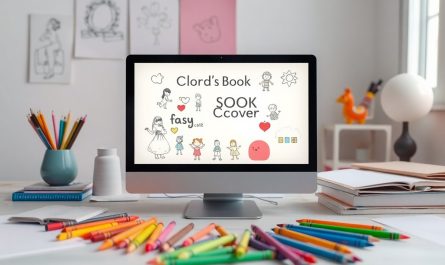Children’s books can ignite imagination and foster a love for reading, and with Canva AI, you have the perfect tool to bring your creative vision to life. This guide will lead you through the step-by-step process of designing captivating children’s books that resonate with young readers. You’ll learn how to utilize Canva AI’s features to create engaging illustrations and layouts that enhance your storytelling. Get ready to transform your ideas into beautifully crafted books that inspire and delight!
Types of Children’s Books
A variety of children’s book types cater to different ages and interests, shaping young minds creatively. Understanding the distinctions can help guide your writing and designing process. Here are some common types:
| Picture Books | Books primarily told through illustrations, targeting early readers. |
| Chapter Books | Short novels aimed at newly independent readers. |
| Young Adult | Complex narratives catering to teenagers. |
| Activity Books | Interactive formats that encourage participation. |
| Fairy Tales | Traditional tales that often feature moral lessons. |
Perceiving the differences among these types will enhance your ability to connect with your audience effectively.
Picture Books
On your journey to create picture books, focus on the synergy between text and illustrations. These books play a vital role in early literacy, as they are designed for pre-readers and young children, engaging them through vibrant visuals and simple narratives.
Chapter Books
Books in the chapter book category are tailored for children who are transitioning from picture books to more substantial narratives. They typically contain short chapters and illustrations to maintain engagement while encouraging reading independence.
With a word count usually ranging from 1,000 to 10,000, chapter books provide enough substance to develop characters and plots, yet remain accessible to emerging readers. Your aim should be to foster comprehension skills and maintain interest, all while conveying relatable experiences for young audiences.
Tips for Effective Storytelling
Assuming you want your children’s book to resonate, focusing on effective storytelling is key. Here are some tips to enhance your narrative:
- Establish a relatable protagonist
- Create a strong setting that engages the imagination
- Incorporate conflict or challenges
- Utilize a clear structure with a beginning, middle, and end
- Leave room for imagination and interpretation
Any tale that captures the essence of a child’s experience has the potential to become memorable.
Engaging Language
Clearly, the language you choose can significantly impact how your story is received. Use vivid descriptors and active verbs to create an immersive experience. Incorporating rhythm or repetition can enhance the musicality of your prose, keeping young readers enthralled. Ultimately, you want your language to be both accessible and engaging, allowing for a joyful reading experience.
Target Audience Considerations
Considerations around your target audience are crucial for crafting a compelling story. It’s important to know their interests, reading levels, and preferences, as these factors shape the story’s tone and complexity. Tailoring your content to suit their specific age group can make your book more relatable and enjoyable.
For instance, if your book targets preschoolers, simple sentences, colorful illustrations, and interactive elements like questions or engaging prompts will work best. On the other hand, if addressing older children, you might want to introduce more nuanced themes or vocabulary. Knowing your audience ensures your story resonates and captivates.
Step-by-Step Guide to Designing with Canva AI
Clearly, designing children’s books with Canva AI can be a straightforward process if you follow the right steps. This guide breaks down the imperative stages of your design journey, from setting up your account to choosing the perfect template for your story. Use the table below to navigate the steps efficiently.
| Step | Description |
| 1 | Setting Up Your Canva Account |
| 2 | Choosing Your Template |
| 3 | Adding Text and Images |
| 4 | Finalizing and Downloading Your Book |
Setting Up Your Canva Account
Designing your children’s book begins with creating a Canva account, which is free and user-friendly. Simply visit the Canva website, register using your email address, or log in through your Google or Facebook account. Once you’re in, you can explore various design options that Canva AI offers, setting the stage for your creative process.
Choosing Your Template
With Canva’s vast selection of templates, finding one that aligns with your story is a breeze. You can search by theme or style to find a design that resonates with the mood and audience of your book.
Another benefit of choosing the right template is that it can significantly streamline your design process. By starting with a template tailored for children’s books, you gain access to pre-set layouts, fonts, and colors, allowing you to focus on crafting your story without starting from scratch.
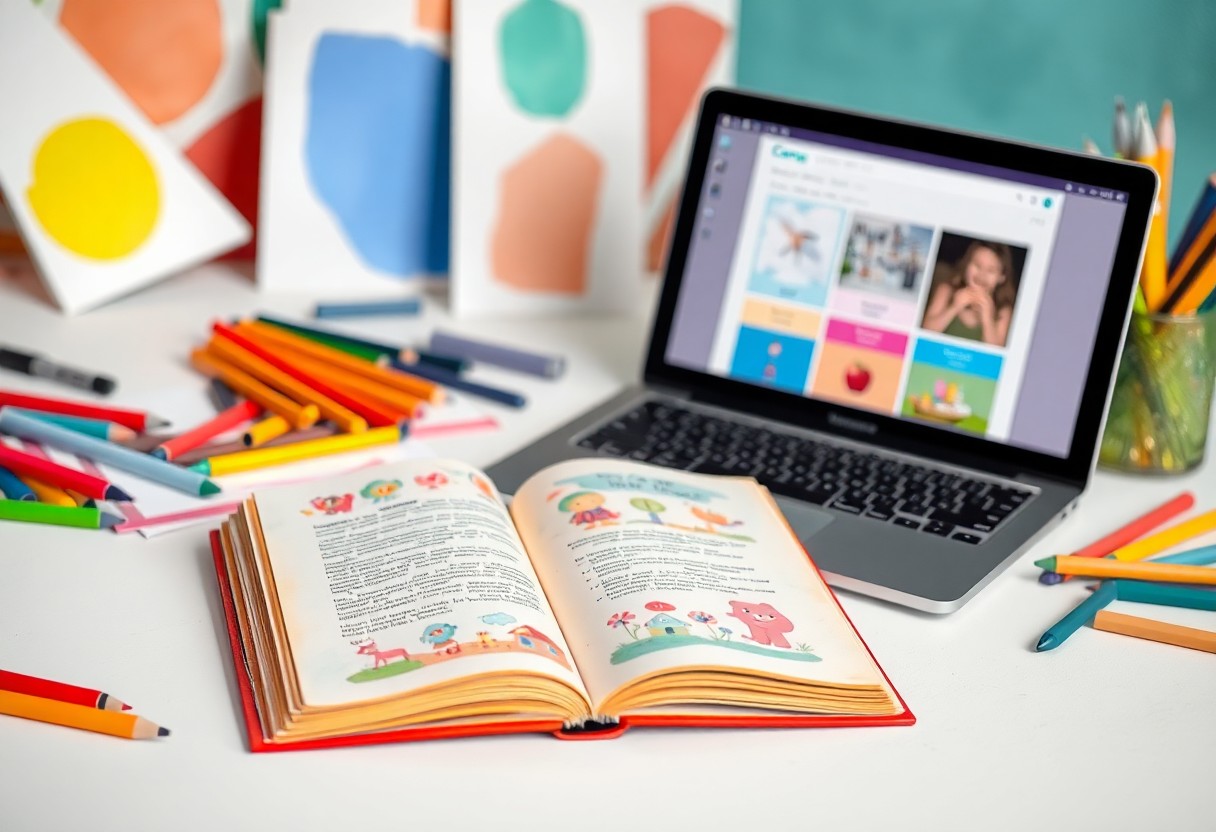
Key Factors to Consider
Keep in mind the vital elements that contribute to creating an appealing children’s book. Consider the following factors:
- Target age group
- Storyline and message
- Illustrations and layout
- Print vs. digital format
- Distribution and marketing strategy
Recognizing these aspects will guide you in crafting a compelling and marketable book.
Illustrations and Layout
For a children’s book, illustrations are just as important as the text. Choose vibrant images that complement your story, capturing the imagination of your young readers. Ensure that the layout is user-friendly, with ample white space to make the pages inviting and easy to read.
Print vs. Digital Format
To decide whether to publish in print or digital format, you need to weigh the benefits of each. Digital formats offer flexibility and accessibility to young readers, while print versions provide a tactile experience that many families cherish.
For instance, with print books, children can physically interact with the pages, fostering a love for reading. Moreover, printed books can be shared and gifted easily, making them a lasting keepsake. However, digital formats allow for interactive elements like sound and animation, appealing to tech-savvy kids. Ultimately, your choice will impact your target audience’s experience and engagement with your story.
Pros and Cons of Using Canva AI
Your experience with Canva AI can be significantly enhanced by understanding its advantages and limitations. Below is a table that breaks down the pros and cons of using this tool for creating children’s books.
| Pros | Cons |
|---|---|
| User-friendly interface | Limited customization options |
| Access to a variety of templates | Some features may require a paid subscription |
| Collaboration tools for teamwork | AI-generated designs may lack a personal touch |
| Ability to easily share and publish | Dependence on internet connectivity |
| Strong community support and resources | Learning curve for advanced features |
Advantages of Canva
There’s a multitude of advantages to using Canva AI, especially for aspiring children’s book creators. Its user-friendly interface allows you to navigate quickly, even if you’re new to design. The platform offers a diverse range of templates tailored to children’s literature, enabling you to create visually appealing layouts effortlessly. Collaboration tools also empower you to work alongside others, enhancing creativity and productivity.
Limitations to Consider
Canva does come with limitations that you should consider when using it for your projects. Some of its customization features might not provide the depth you need for unique artwork. Additionally, while many templates are free, premium options may require a subscription, which could add to your overall costs. Moreover, designs generated by AI can sometimes feel generic and may not capture your unique artistic voice.
Advantages are evident in many aspects, such as accessibility and ease of use, but potential drawbacks can impact the final output of your children’s book. The reliance on internet connectivity can hinder your ability to work seamlessly, particularly if you’re in an area with poor service. Balancing these factors allows you to maximize Canva AI’s benefits while being aware of its constraints.
Common Mistakes to Avoid
Despite the capabilities of Canva AI, many budding authors make avoidable mistakes in their children’s book creation process. These pitfalls can inhibit your storytelling and design’s effectiveness, leading to a final product that does not resonate with your audience. By being aware of these common missteps, you can craft a more engaging and professionally polished children’s book that captivates young readers.
Overcomplicated Layouts
Even though Canva provides a wide array of design options, keep your layouts simple and intuitive. Overcomplicating your design can distract from your story, making it hard for young readers to focus on the narrative. Strive for clarity and consistency to enhance the reading experience.
Ignoring Feedback
Feedback is an invaluable part of the creative process. When you overlook input from peers, children, or editors, you might miss vital insights that could improve your book’s appeal and effectiveness. Embracing constructive criticism allows you to refine your work and better cater to your young audience’s tastes.
Ignoring feedback can lead to stubbornly clinging to ideas that don’t resonate. Engaging with others’ perspectives, especially those of your target audience, can highlight aspects of your book that may need adjustment. Whether it’s simplifying language, enhancing illustrations, or modifying the storyline, incorporating feedback can elevate your project and ensure it communicates your intended message effectively.
Conclusion
From above, you have gained a comprehensive understanding of how to create engaging children’s books using Canva AI. By leveraging the powerful tools and features available, you can bring your imaginative stories to life while captivating young readers. Whether you are an aspiring author or an experienced illustrator, this guide has equipped you with the skills needed to produce visually appealing and professionally formatted books. Embrace these techniques, unleash your creativity, and watch as your unique narratives resonate with children everywhere.