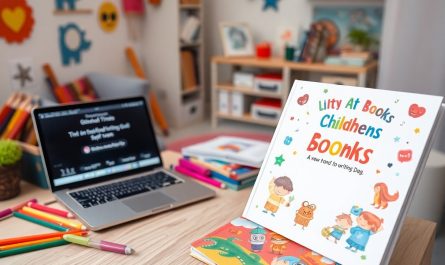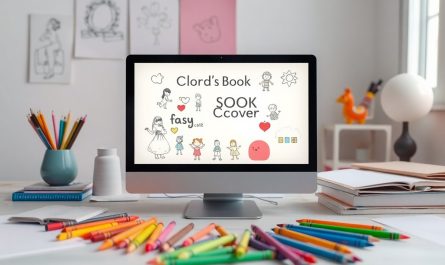ChatGPT can transform your creative process for writing kids’ books by pairing its storytelling capabilities with Canva’s design tools. This guide will walk you through how you can harness the power of AI-driven text generation and engaging graphics to create captivating children’s stories. You’ll discover effective strategies for integrating text prompts from ChatGPT with Canva’s user-friendly design features, allowing you to produce visually appealing and engaging books that will enchant young readers. Let’s investigate this innovative combination and unlock your potential as a children’s author!

Types of Kids’ Books
Your exploration of kids’ books will reveal various engaging formats that cater to different interests and learning styles. Here is a breakdown of some key types:
| Storybooks | Activity Books |
| Picture Books | Workbooks |
| Early Readers | Coloring Books |
| Chapter Books | Interactive Books |
| Non-fiction | Printable Resources |
Any choice you make will contribute to your child’s reading journey.
Storybooks
For young readers, storybooks offer rich narratives filled with imaginative tales. These books often incorporate beautiful illustrations that enhance the storytelling experience, making them captivating for children. They help develop language skills and foster a love for reading.
Activity Books
Books designed for interaction and learning can significantly engage your child. Activity books provide puzzles, games, and educational exercises that encourage hands-on participation. They not only support skill development but also promote creativity.
Plus, activity books can be tailored to suit specific learning objectives, allowing you to select topics that align with your child’s interests or curriculum needs. Whether it’s math activities, art projects, or science experiments, these books will keep your child entertained while reinforcing important concepts.
Tips for Creating Engaging Kids’ Books
One way to craft captivating children’s books is by focusing on themes that resonate with kids. Here are some tips to enhance your storytelling:
- Keep the language simple and fun.
- Create relatable characters.
- Incorporate humor and excitement.
- Use vivid imagery and sounds.
- Encourage interaction, like questions or activities.
Any effective story will make children eager to turn the pages!
Understanding Your Audience
For successful storytelling, it’s vital to know your audience deeply. Kids have specific interests and preferences based on their age and experience. Spend time observing children’s behavior and reading trends, which can guide your creative process.
Leveraging Illustrations
Some of the most memorable kids’ books heavily rely on illustrations to convey emotion and narrative. Engaging visuals grab attention and help communicate ideas that words may struggle to express.
Understanding how illustrations work with your text is vital. They should complement the story without overshadowing it, enhancing the reader’s experience. Think about color, style, and the emotions each image evokes, ensuring all elements harmonize to create a plethora of delightful visuals for young readers. This thoughtful integration will amplify your book’s impact and make it appealing to children and parents alike.
Step-by-Step Guide to Using Canva and ChatGPT
The combination of Canva and ChatGPT provides a unique approach to create engaging kids’ books. By breaking down the process into manageable steps, you can seamlessly harness the power of design and AI for your creative projects. Below is a guide to streamline your workflow.
| Step | Description |
| 1. Setting Up Your Canva Account | Get started by creating an account on Canva. |
| 2. Generating Ideas with ChatGPT | Use ChatGPT to brainstorm themes and storylines. |
| 3. Designing Your Book Layout | Create the layout of your book using Canva’s templates. |
| 4. Finalizing and Publishing Your Book | Proofread your book and publish it through Canva. |
Setting Up Your Canva Account
Now you need to set up your Canva account. Visit the Canva website, click on “Sign Up,” and choose to sign up using your email, Google, or Facebook account. Once you’re in, explore the user-friendly interface, which will serve as your creative playground for designing kids’ books.
Generating Ideas with ChatGPT
Account for your creative block by utilizing ChatGPT to spark new ideas. Simply input prompts related to themes, characters, or settings, and watch as ChatGPT generates imaginative storylines that can become the backbone of your book.
Plus, engaging with ChatGPT allows you to brainstorm multiple variations of a story, enabling you to refine your ideas and find the most appealing narrative suitable for your young audience. You can ask for suggestions, character development tips, or even plot twists to enhance your story’s depth.
Designing Your Book Layout
Canva offers a variety of templates to help you create an appealing layout. Start by choosing the right dimensions for your kids’ book and select a template that resonates with your theme. You can easily drag and drop images, text, and illustrations to bring your story to life.
To further streamline your design process, consider customizing existing templates. Adjust colors, fonts, and layouts to reflect the uniqueness of your story. This way, your book not only tells a tale but also captures the imagination visually, making it more engaging for kids.
Finalizing and Publishing Your Book
Canva provides tools to finalize your book before publishing. Review your layout, edit any text for clarity, and ensure all illustrations align with your story. Once satisfied, you can easily download or publish your book directly using Canva’s publishing options.
Setting up your book for publication is straightforward. You can choose to print your book or share it digitally. Utilize Canva’s high-quality export options to ensure your illustrations and text look fantastic, paving the way for your kids’ book to shine in its final form.
Factors to Consider When Combining Canva and ChatGPT
To successfully combine Canva and ChatGPT for creating children’s books, there are several key factors to consider. These include:
- Acknowledging your target audience’s age.
- Ensuring content quality and relevance.
- Maintaining visual appeal in your design.
- Leveraging tools efficiently for best results.
After you weigh these factors, you’ll be better equipped to create engaging and age-appropriate content.
Age Appropriateness
Appropriateness is vital when designing children’s books; the content must align with the age group you are targeting. Different age ranges have distinct interests, cognitive abilities, and reading levels. For instance, toddlers enjoy colorful images and simple words, while older kids can handle more complex narratives. Tailor your approach accordingly to foster engagement and learning.
Content Quality
Consider the quality of the content generated with ChatGPT for your children’s book. The information should be accurate, engaging, and suitable for your young audience. Your goal is to deliver a narrative that captivates while also educates. Ensuring that the plots, character development, and dialogue are relatable will enhance the reading experience.
Factors such as clarity, coherence, and imagination all contribute to the overall quality of your content. Engage with ChatGPT to refine ideas, but ensure that you maintain your personal touch and voice. High-quality content not only captivates children but also helps support their learning and emotional growth, making your efforts worth it.
Pros and Cons of Using Canva and ChatGPT for Kids’ Books
Once again, it’s important to weigh the benefits and drawbacks when utilizing Canva and ChatGPT for creating kids’ books. They can significantly streamline the process and enhance creativity, but there are also limitations to consider. Below is a summary of the pros and cons of using these tools:
ProsConsEasy-to-use interfaceLimited customization optionsAccess to pre-made templatesQuality may vary based on inputCost-effective solutionsDependence on technologyEngaging design featuresLearning curve for advanced featuresAI-generated content assistancePotential for repetitive ideas
Advantages
For anyone looking to create kids’ books, Canva and ChatGPT provide a user-friendly platform filled with tools that make your design and writing process efficient and enjoyable. With a vast array of templates and design elements, you can bring your creative vision to life while benefiting from AI-generated suggestions to spark new ideas.
Disadvantages
For you, using Canva and ChatGPT can also come with some challenges. While these tools are designed to enhance your creativity and efficiency, they may not fully meet all your specific needs, leading to potential limitations in your book’s unique flair.
Disadvantages include the fact that while the pre-made templates and AI suggestions are incredibly helpful, they may also hinder your originality. You might find that many users produce designs that look similar due to the shared resources, which could lead to a lack of distinctiveness in your work. Furthermore, the learning curve associated with some features can be daunting, making it important to invest time in mastering the tools for optimal results.
1. Sign up for Canva and ChatGPT accounts.
2. Choose a kids’ book theme or concept.
3. Use ChatGPT for story ideas and character names.
4. Create illustrations using Canva’s design tools.
5. Combine text and images for your book layout.
6. Save and share your completed kids’ book project.
Conclusion
On the whole, combining Canva and ChatGPT offers you a powerful way to create engaging children’s books. With Canva’s intuitive design features, you can easily craft visually appealing layouts, while ChatGPT’s writing assistance helps you develop compelling narratives. By harnessing these tools, your creative process becomes more efficient and enjoyable, allowing you to focus on storytelling and design. This synergy enables you to produce captivating books that spark imagination in young readers, making your publishing journey both fun and rewarding.